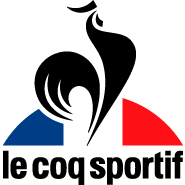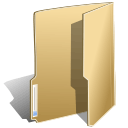
Sample Data-Articles (70)
The search component uses plugins to control which parts of your Joomla! site are searched. You may choose to turn off some areas to improve performance or for other reasons. Many third party Joomla! extensions have search plugins that extend where search takes place.
Default On:
System plugins operate every time a page on your site loads. They control such things as your URLS, whether users can check a "remember me" box on the login module, and whether caching is enabled. New is the redirect plugin that together with the redirect component will assist you in managing changes in URLs.
Default on:
Default off:
Default on:
- Joomla Help
Default off:
Two new plugins are available but are disabled by default.
- Contact Creator Help
Creates a new linked contact record for each new user created. - Profile Help
This example profile plugin allows you to insert additional fields into user registration and profile display. This is intended as an example of the types of extensions to the profile you might want to create.

Welcome!
This is a basic site about the beautiful and fascinating parks of Australia.
On this site you can read all about my travels to different parks, see photos, and find links to park websites.
This sample site is an example of using the core of Joomla! to create a basic website, whether a "brochure site," a personal blog, or as a way to present information on a topic you are interested in.
Read more about the site in the About Parks module.
Lorem Ipsum is filler text that is commonly used by designers before the content for a new site is ready.
Lorem ipsum dolor sit amet, consectetur adipiscing elit. Sed faucibus purus vitae diam posuere nec eleifend elit dictum. Aenean sit amet erat purus, id fermentum lorem. Integer elementum tristique lectus, non posuere quam pretium sed. Quisque scelerisque erat at urna condimentum euismod. Fusce vestibulum facilisis est, a accumsan massa aliquam in. In auctor interdum mauris a luctus. Morbi euismod tempor dapibus. Duis dapibus posuere quam. Pellentesque habitant morbi tristique senectus et netus et malesuada fames ac turpis egestas. In eu est nec erat sollicitudin hendrerit. Pellentesque sed turpis nunc, sit amet laoreet velit. Praesent vulputate semper nulla nec varius. Aenean aliquam, justo at blandit sodales, mauris leo viverra orci, sed sodales mauris orci vitae magna.
Lorem Ipsum is text that is traditionally used by designers when working on a site before the content is ready.
Pellentesque bibendum metus ut dolor fermentum ut pulvinar tortor hendrerit. Nam vel odio vel diam tempus iaculis in non urna. Curabitur scelerisque, nunc id interdum vestibulum, felis elit luctus dui, ac dapibus tellus mauris tempus augue. Duis congue facilisis lobortis. Phasellus neque erat, tincidunt non lacinia sit amet, rutrum vitae nunc. Sed placerat lacinia fermentum. Integer justo sem, cursus id tristique eget, accumsan vel sapien. Curabitur ipsum neque, elementum vel vestibulum ut, lobortis a nisl. Fusce malesuada mollis purus consectetur auctor. Morbi tellus nunc, dapibus sit amet rutrum vel, laoreet quis mauris. Aenean nec sem nec purus bibendum venenatis. Mauris auctor commodo libero, in adipiscing dui adipiscing eu. Praesent eget orci ac nunc sodales varius.
Here's how to find our shop.
By car
Drive along Main Street to the intersection with First Avenue. Look for our sign.
By foot
From the center of town, walk north on Main Street until you see our sign.
By bus
Take the #73 Bus to the last stop. We are on the north east corner.
Welcome to the Fruit Shop
We sell fruits from around the world. Please use our website to learn more about our business. We hope you will come to our shop and buy some fruit.
This mini site will show you how you might want to set up a site for a business, in this example one selling fruit. It shows how to use access controls to manage your site content. If you were building a real site, you might want to extend it with e-commerce, a catalog, mailing lists or other enhancements, many of which are available through the Joomla! Extensions Directory.
To understand this site you will probably want to make one user with group set to customer and one with group set to grower. By logging in with different privileges you can see how access control works.